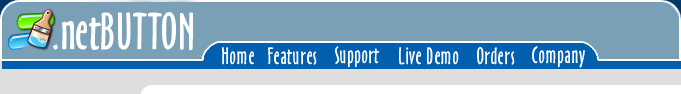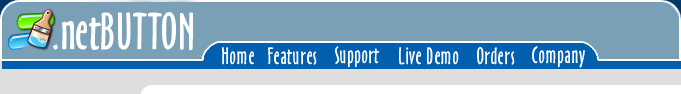|
|
|
.netBUTTON Desktop
Version ($19.95) Free trial:
- Dynamically scale button size to fit button text regardless of font, size and style.
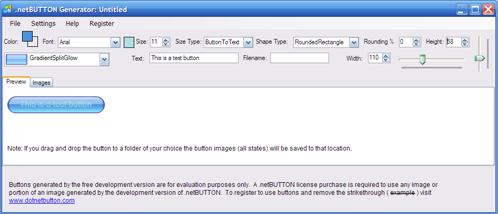
- Real-time customization change size,
text, color and see the changes reflect immediately.
- Extensive options for buttons look, feel,
color and style. All buttons are natively rendered and scale to small
and large sizes cleanly.
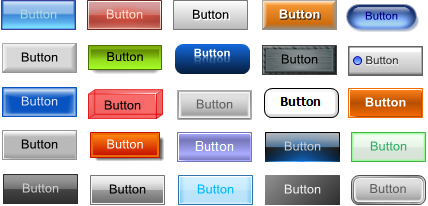
- Custom shape support including
rectangle, ellipse / circle and rounded rectangle. Rounded
rectangle supports rounding percentage to control the amount of
rounding. Ellipse can be used for both oval and round shapes.

- Select any button color and colors are
created based on your selection to maintain the selected button style
effect.

- Easily drag and drop button images and
then use the images in your web site or page design.
- .netBUTTON can be used in place of or in
addition to an image editor such as photoshop to quickly and easily
create customized button images
.netBUTTON Pricing and Download:
- Affordably priced at $19.95 for desktop
usage. Create as many static button images as you like for usage
in your web sites.
- Free trial
download
.netBUTTON Requirements:
- .netBUTTON requires the .NET framework
2.0 which most computers already have installed. If you are not
able to run .netBUTTON after downloading it, you can install the .NET
framework from Microsoft at:
http://www.microsoft.com/downloads/details.aspx?FamilyID=0856EACB-4362-4B0D-8EDD-AAB15C5E04F5&displaylang=en
- .netBUTTON ships as a single exe file
with no special installation required. Simply copy the
dotnetbutton.exe anywhere you wish and run it by double clicking.
You can then create and customize buttons and drag / drop them where you
wish to save the button image(s).
|